Choosing the right 3D animation software is essential as it impacts your workflow and the quality of your work. As of 2024, when it comes to 3D animation, we have two options – Autodesk Maya and Blender. Each software has its strengths and weaknesses. By assessing all the necessary parameters and considering your specific needs, …
Maya vs Blender: Choosing the Best Software – 2024

Maximizing Sunlight with Window Treatments
Choosing the right 3D animation software is essential as it impacts your workflow and the quality of your work. As of 2024, when it comes to 3D animation, we have two options – Autodesk Maya and Blender. Each software has its strengths and weaknesses. By assessing all the necessary parameters and considering your specific needs, we will help you make an informed decision in choosing the right software for you. So, let’s dive into the age-old debate: Maya Vs Blender!
Overview of Maya
Maya was developed by Alias Systems Corporation and was later acquired by Autodesk. It is one of the most powerful 3D computer graphics software that revolutionized animation and visual effects. With its robust toolset, flexibility, and capacity, Maya has evolved into a standard in the industry.
Pros:
- Industry Standard: Widely used in film, TV, and gaming industries.
- Advanced Features: Robust tools for modelling, animation, rendering, and simulation.
- Integration: Seamlessly integrates with other Autodesk products and supports numerous plugins.
- High-Quality Outputs: Renowned for producing high-quality animations and visual effects.
Cons:
- Cost: Expensive subscription fees can hinder freelancers and small studios.
- Complexity: An extensive feature set comes with a steep learning curve.
- Hardware Requirements: Requires powerful hardware to run smoothly.
Who Uses Maya?
- Film Studios: Pixar, DreamWorks, and Industrial Light & Magic.
- Game Developers: Major studios like EA and Ubisoft.
- TV Productions: Many television studios for visual effects and animations.
Overview of Blender
Initially developed by Ton Roosendaal, Blender is a popular free and open-source 3D creation suite. Blender has evolved significantly over the years and boasts advanced features like sculpting, animation, simulation and video editing. It is considered as one of the favourite software among independent artists and small studios for its powerful capabilities and accessibility.
Pros:
- Free and Open Source: Accessible to everyone without any cost.
- Feature-Rich: Comprehensive tools for modelling, texturing, animation, and rendering.
- Customizability: Open-source nature allows for extensive customization and plugin development.
- Community Support: A large, active community offers tutorials, plugins, and forums.
Cons:
- Perceived as Less Professional: Sometimes viewed as less professional despite its capabilities.
- User Interface: This can be unintuitive for new users, though it has improved over the years.
Who Use Blender?
- Freelancers: Cost-effective for independent artists.
- Small Studios: Preferred by indie game developers and small animation studios.
- Educational Institutions: Used by many schools and universities for teaching 3D modelling and animation.
Maya Vs Blender: Learning Curve
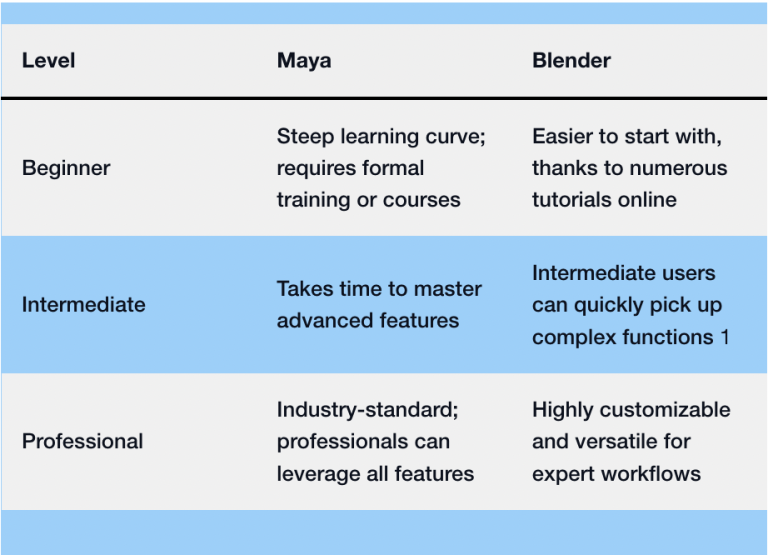
Community Support
Maya: Autodesk provides strong support including official documentation, forums and customer support. However, community-driven support is less extensive compared to Blender.
Blender: Blender has a massive and active community. The Blender Foundation and enthusiasts regularly offer immense support through online tutorials, forums and plugins, driving improvements.
Performance and Hardware Requirements
Maya: Requires high-end hardware for optimal performance, especially for rendering and complex simulations. Ideal for powerful workstations with advanced graphics cards and ample RAM.
Blender: Comparatively forgiving on hardware requirements, Blender still performs better in the presence of a good GPU for rendering. It can run on less powerful machines, making it an accessible option for a wider range of users.
Animation and Rigging
Maya: Prominently known for its animation and rigging capabilities, Maya offers advanced tools for character animation, including sophisticated rigging systems and a robust graph editor for fine-tuning animations.
Blender: Provides excellent animation and rigging tools with significant improvements. The Grease Pencil tool is a standout feature for 2D animation within a 3D environment.
Rendering
Maya: Integrates with high-end renderers like Arnold, delivering stunning visual outputs but requiring significant computational power.
Blender: Cycles and Eevee render engines are powerful and versatile. Cycles provide photorealistic rendering, while Eevee offers real-time rendering for quick scene previews.
Licensing and Ownership
Maya: Operates on a subscription model with prices that can be expensive for individual artists or small studios. Large studios often justify the investment due to their advanced capabilities and industry-standard status.
Blender: Completely free and open-source, significantly increasing its accessibility and making it a compelling choice for budget-conscious users.
Versatility and Integration
Maya: With other Autodesk products and industry-standard tools, Maya excels in the pipeline. It integrates seamlessly with other software like Mudbox, 3ds Max, and MotionBuilder, and has extensive plugin support.
Blender: It is extremely versatile but may require more effort to integrate into certain industry-standard pipelines. Scripting capabilities and community-driven add-ons provide significant flexibility.
Updates and Development
Maya: Regular updates and new features are introduced by Autodesk, ensuring the software stays up-to-date with industry standards and user needs.
Blender: The open-source nature means rapid development and frequent updates from the community, often driven by user feedback and trends.
Workflow Integration
Maya: Fits seamlessly into large production pipelines, making it ideal for studios working on complex projects with multiple artists.
Blender: Offers a more flexible workflow that can be customized to fit various project needs, suitable for smaller teams or solo artists.
Market Trends
Maya: Remains a staple in high-budget productions, particularly in Hollywood and AAA game development.
Blender: Increasingly being adopted by indie developers, freelancers, and smaller studios, gaining recognition for its capabilities and cost-effectiveness.

Maya Vs Blender: Which is Best for You?
To sum up, the choice between Maya and Blender should be guided by your specific needs, budget, and professional aspirations. Both Maya and Blender offer robust solutions for 3D animation, but they cater to different aspects of the industry and are powerful in their way. Are you looking for the best animation course? Monolith Academy offers a carefully curated list of courses including UG and PG programs on Creative Media Technologies for beginners and intermediate users. Our Unreal Authorized Training instructors and expert faculty provide hands-on training sessions focused on Blender, helping you become a skilled artist. Understand the unique features of each software to make the right choice and start your creative journey with Monolith Academy!

